NEW ARRIVAL

Yoga AIO (27" Intel) - Luna Grey
Save $123.00 10% off
$1,106.99
Celebrate Dads and Grads! Save up to 59% off PCs & Tech + Buy more, Save more! Shop Now >
Buy online, pick up select products at Best Buy. Shop Pick Up >
My Lenovo Rewards! Earn 3%-9% in rewards and get free expedited delivery on select products. Join for Free >
Shopping for a business? New Lenovo Pro members get $100 off first order of $1,000+, exclusive savings & 1:1 tech support. Learn More >
Lease-to-own today with Katapult. Get started with an initial lease payment as low as $1! Learn More >

Save up to 66% on select desktops

Lenovo powered by Intel® Core™ processors
Offers for you:
Free shipping, no minimum!
Also buy online and pick up select products at Best Buy.
Shop Pick Up >
Price Match Guarantee
Lenovo.com will match the price of any comparable PC from many nationally recognized online retailers.
Learn More >
My Lenovo Rewards
3%-9% in rewards and get free expedited delivery on select products.
Join or Sign in >
Lenovo Financing
Lenovo works with multiple providers to offer lease-to-own or business financing options for you.
Learn More >
New Yoga AIO 27"
Rotate, lift, or swivel this AI-powered AIO for creative productivity.
NEW ARRIVAL

FEATURED DEAL

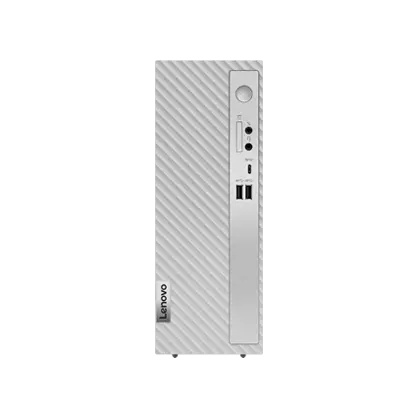
113 Matching results
Types of Desktops
Once you decide on a laptop vs. Desktop, your next step means considering the various types of desktops available. Here is a look at all types that may be right for you. Desktop Collections and Series when choosing a desktop, it's important to consider the collections or series that suit your needs. Different collections cater to distinct user needs, making it easier to find the perfect match:
Business Series: Designed for efficiency and productivity, ideal for office environments.
Gaming Series: Built for high performance and immersive gaming experiences.
All in One Computers
An all-in-one PC's components are just as the name states – all inside the monitor. Instead of having a tower and then a monitor connected to it, all in one computers have just a monitor that has all of the components normally within the tower in the monitor unit. That means you do not have to have a separate tower to store or manage. This type of desktop is very versatile because it takes up less space and tends to be easier to move if needed.
All in one desktops come with a wide range of features. You can find those that offer high-end graphics as well as those with basic features and a good price. As you consider the all-in-one desktop computers for sale, know that these systems may not be as powerful as the traditional tower, but they can be a good option for other users.
Desktop Towers
Desktop towers for sale are some of the most commonly purchased. These are the traditional style of desktops people choose because they are versatile and can be expanded over time. In this style, there is a desktop tower that has a monitor attached to it. The two work together to provide you with all of the foundations you need.
The key benefit to this type of system is that they tend to be expandable. That means that you may be able to add more storage and RAM to them over time or change up the features, such as the graphics card. For those considering a laptop vs. Desktop, keep in mind the most significant difference in a tower is that it is typically stationary. It takes hard work to move it from one place to the next, unlike a laptop that is super easy to pick up and take with you.
If you go with one of the desktop towers for sale, know that you have other ways to customize it to fit your needs. Also, keep in mind that a desktop computer tower tends to be more affordable overall than most other types of pcs.
Yes, the product lines are divided into Business and Gaming series, each catering to distinct user requirements.
The Gaming Series is probably equipped with high-performance components optimized for gaming experiences.
The Business Series is likely designed with features and specifications that cater to professional and corporate environments.
Desktop computers are categorized into specific series such as Business and Gaming, indicating their intended use and target audience.
The available collections include the Business Series and the Gaming Series, each tailored to different user needs and preferences.
Whether or not you consider one of the all-in-one desktops or a tower, most pcs offer other features as well. When deciding, always carefully compare the all-in-one pc’s features to ensure you have exactly what you need. If you are not sure what to buy, be sure to compare the products available at Lenovo to find exactly what is best for your needs. The good news is that you will find fantastic range of options to choose from, including the best desktop computer price.
When considering a desktop computer, the variety of input and output ports available can significantly influence your decision. Here's a breakdown of some common ports you might find:
Input Ports
Ethernet Port: Essential for wired Internet connections, providing reliability and faster speeds compared to WiFi.
USB Ports: Widely used for connecting peripherals like keyboards, mice, and external drives. USB-C has become increasingly popular due to its speed and versatility.
Thunderbolt™ Ports: Known for high-speed data transfer and the ability to support multiple devices, including displays and external storage.
Output Ports
DisplayPort: A digital interface primarily used to connect video sources to displays, like computer monitors.
VGA Port: An older standard, VGA is used for analog video connections, often found in legacy setups.
Headphone Jack: Standard for audio output, supporting speakers and headphones to provide clear sound directly from your computer.
These ports cater to different connectivity needs, ensuring that your desktop can support a diverse array of devices and peripherals. Whether setting up a workstation, gaming rig, or multimedia system, understanding these connections will help you maximize your desktop's potential.
When exploring options for optical drives in desktop computers, it's important to understand the variety available. Here’s a breakdown of the different types:
DVD-RW: This drive allows you to both read and write data on DVDs. Ideal for users who want to create their own DVDs or copy files onto them.
DVD+RW: Similar to DVD-RW, this drive also supports reading and writing on DVDs. It's a great choice for users seeking flexible recording options.
DVD-ROM: Primarily for reading DVDs, this drive is perfect if you just need to install software from discs or watch DVD movies, without the need to write data.
Standard DVD Drive: This general term refers to drives capable of reading DVDs. Some may also offer basic writing capabilities depending on the model.
No Optical Drive: Many modern desktops now come without any optical drive, reflecting the shift towards digital downloads and streaming.
CD Drive: While less common today, some systems may include a drive dedicated to reading CDs. These were more prevalent when CDs were the standard for software and music.
When choosing an optical drive, consider your specific needs—whether for multimedia, data storage, or neither, which could save you some cost if not required. Optical drives may still find value for users dealing with legacy software and media, despite the push towards digital.
When choosing a desktop computer, understanding the available storage types is essential for maximizing performance and meeting your needs. Here’s a comprehensive look at the storage options:
Storage Capacities
4 TB: Available in 5 models, perfect for users needing extensive storage for large files and media collections.
2 TB: Found in 12 models, providing ample space for average users with moderate storage needs.
1 TB: The most common with 26 models, offering a good balance for everyday use.
By understanding these storage types and capacities, you can make an informed decision based on your specific needs and preferences.
Explore the extensive range of RAM options available to suit various desktop needs. From heavy multitasking to basic computing, you'll find the perfect fit:
64 gigabytes: Ideal for power users and professionals with high demands.
32 gigabytes: Perfect for gamers and creators needing robust performance.
24 gigabytes: A sweet spot for advanced users seeking a balance.
16 gigabytes: Great for standard users who want smooth multitasking.
12 gigabytes: An efficient choice for moderate use.
8 gigabytes: Suitable for everyday computing tasks.
4 gigabytes: Best for entry-level tasks and basic use.
2 gigabytes: Fits minimal requirements for very basic operations.
This comprehensive selection ensures you can tailor your desktop experience to your specific needs, whether you're a casual user or a high-performance enthusiast.
The RAM sizes range incrementally from 2 GB to 64 GB, allowing for diverse performance levels depending on your needs.
The smallest RAM size available is 2 GB, while the largest is 64 GB.
You can choose from a variety of RAM sizes, including 2 GB, 4 GB, 8 GB, 12 GB, 16 GB, 24 GB, 32 GB, and 64 GB.
Desktop computers are equipped with a variety of powerful processors to suit different needs, from everyday tasks to demanding professional workloads. Here’s a comprehensive list of popular processor models available:
Intel Processors
Intel® Core™ i3
Entry-level processor suitable for basic tasks like web browsing and document editing. Ideal for students and home users with light computing needs.
Intel® Core™ i5
Mid-range processor designed for multitasking and moderate workloads. Great for users who need a balance of performance and efficiency for tasks like office work, streaming, and light gaming.
Intel® Core™ i7
High-performance processor with advanced capabilities for creative tasks such as photo and video editing. Targets power users and professionals seeking enhanced speed and multitasking.
Intel® Core™ i9
Elite processor offering exceptional speed and multitasking abilities. Perfect for gamers, 3D modeling, and other high-demand applications.
Intel® Xeon®
Designed for workstations and servers, featuring support for Error Correcting Code (ECC) memory. Built to handle heavy workloads in enterprise environments like AI or large-scale data analysis.
AMD Processors
AMD Ryzen™ 3
Affordable processor for basic computing and small office tasks. Suitable for general-purpose home users.
AMD Ryzen™ 5
Ideal for multitasking and moderate gaming with impressive performance at a competitive price point. Popular with gamers and streamers on a budget.
AMD Ryzen™ 7
High-performance processor for gaming, content creation, and video editing. Offers seamless multitasking and enhanced graphics processing.
AMD Ryzen™ 9
Premium processor with unmatched speed and core count for advanced workflows. Perfect for professional video editors, 3D rendering artists, and heavy gaming.
AMD Ryzen™ Threadripper
Extreme performance processor designed for creatives and professionals handling high-end rendering and simulations. Known for its unparalleled multitasking and core/thread capabilities.
With these processor options from Intel and AMD, you can select the right desktop computer tailored to your needs. Whether you're focusing on gaming, content creation, or handling demanding professional workloads, there’s a processor to match your performance requirements.
Screen Sizes for Desktop Computers
When choosing a desktop monitor, understanding the variety of screen sizes available is crucial to finding the perfect fit for your workspace and needs. Screen size is typically measured diagonally, and options range from compact to expansive, catering to different tasks and user preferences. Here's a breakdown of common categories and their ideal use cases:
Less than 22.9 inches
Best For: Small desks, casual browsing, basic office work.
Benefits: Compact and space-saving, ideal for tight setups. These monitors are lightweight, easy to move, and perfect for users with minimal display requirements.
23" - 24.9 inches
Best For: General-purpose use, such as multitasking and streaming.
Benefits: Offers a balance between size and practicality for everyday computing. Great for home offices or moderate spaces where users need slightly more screen real estate.
27" - 29.9 inches
Best For: Professional tasks such as graphic design, video editing, and immersive gaming.
Benefits: Provides a generous workspace, allowing users to view multiple windows side-by-side or enjoy vivid, larger-than-life visuals. These monitors often support higher resolutions like QHD for sharper detail.
Over 30 inches
Best For: Advanced workflows, ultra-wide productivity setups, and immersive entertainment.
Benefits: Designed for users who need an expansive view, these monitors often feature 4K resolution or ultra-wide aspect ratios. Perfect for multitasking without switching tabs or relying on dual screens.
Additional Considerations
Screen Technologies
Monitors come in various types, such as LCD, LED, and OLED, each offering unique advantages. For example, OLED displays provide deeper blacks and vibrant colors, while LED monitors are more energy-efficient.Aspect Ratio
Popular aspect ratios include 16:9 (widescreen) for general use and 21:9 (ultra-wide) for multitasking or cinematic viewing.
Resolution
The higher the resolution (e.g., Full HD, QHD, or 4K), the more clarity and detail you’ll experience, especially on larger screens.
Choosing the right screen size and features ensures an ergonomic and enjoyable experience, whether you're working, gaming, or simply watching your favorite shows.
Some desktop computers utilize a combination of hard disk drives and solid-state drives (HDD+SSD) to offer both ample storage capacity and enhanced performance.
Desktop computers can feature various storage technologies, including solid-state drives (SSD), a combination of hard disk drives and SSDs (HDD+SSD), traditional hard disk drives (HDD), and embedded MultiMediaCard (eMMC) storage.
When it comes to choosing the right storage for your desktop computer, you're spoiled for choice. Whether you're looking for a minimal storage solution or something more robust, here's a breakdown of what's available:
Less than 120GB: Ideal for basic users who need just enough space for essential applications and documents.
120 GB: Suitable for light users with slightly more storage needs.
250 GB: A mid-range option for those who require a balance of storage and performance.
500 GB: Great for users with significant storage demands for files, games, and apps.
1 TB: Offers ample space for power users with extensive media libraries.
2 TB: Perfect for professionals and gamers who need maximum storage capacity.
4 TB: The ultimate choice for those who won't settle for anything less than the best.
For those seeking more options, explore additional storage capacities to find the perfect fit for your computing needs.
When shopping for desktop computers, it's important to understand the variety of conditions available to fit your needs and budget. Here's a closer look at the primary conditions you might encounter:
Brand New: These desktops come straight from the manufacturer, untouched and unused. They are ideal if you want the latest models with all original packaging and accessories.
Refurbished: This condition refers to computers that have been returned, tested, and restored to like-new condition by technicians. Refurbished desktops often come with warranties and are a great choice if you're looking for excellent performance at reduced prices.
Open-Box: These computers are typically those that have been opened but not used, perhaps returned by customers shortly after purchase. While they may show minimal signs of handling, they are usually priced lower than brand-new models and come with complete functionality assurances.
By understanding these options, you can make an informed decision and select a desktop computer that aligns with your preferences and financial considerations.
The Processor
One of the most important things to consider in all desktop pc all in one or tower systems is the processor. This is the power and brain behind every other part of the system. If it is not able to keep up with your internet browsing or gaming, your experience is less than ideal. Here at Lenovo, you can find a range of options. An Intel® Core™ i3 desktop for sale could be the right choice for those looking for a reliable, everyday computer that can manage all their needs for basic computing. An Intel® Core™ i3 desktop for sale is going to be more affordable than the purchase of an i7 desktop for sale, of course. However, that i7 desktop for sale is going to supply a much better performance, often meeting the needs of those who are using their computers for gaming, graphic design, or other high-processing power needs.
As you think about the all-in-one computer desktop, consider how you plan to use it as well as your budget. Both Intel and AMD processors can be a good bet based on the specific goals you have for your system.
When selecting a desktop computer, understanding the wireless networking standards it supports is crucial for optimal internet connectivity. Here’s a breakdown of the common standards you'll encounter:
WiFi 6 (802.11ax): This is the latest standard offering faster speeds, greater capacity, and enhanced performance in dense environments. It's ideal for homes with multiple devices or smart home setups.
WiFi 6E: An extension of WiFi 6, this version operates in the 6 GHz band, providing even more bandwidth and reduced interference. If you have access to a 6 GHz router, this is an excellent choice for maximum speed and efficiency.
WiFi 5 (802.11ac): While not the newest technology, WiFi 5 is still widely supported and provides reliable speeds. It's suitable for most typical home network setups and can handle HD streaming and online gaming.
Desktop computers can support one or more of these standards, so it's important to choose one that fits your current and future networking needs.
The Monitor
The next decision is the monitor. In a desktop all in one, the monitor within the system is just as important as it is in a standalone monitor for a tower system. You can find fantastic desktop monitor deals, including the latest models we offer. However, before you choose a desktop monitor for sale, be sure you know the resolution it offers and the refresh rate.
For example, mostly users are after a 4k desktop pc. There is no doubt this is going to offer incredible detail with such a high resolution. It is also one of the best options for those who are planning to do graphic-heave activities, such as photo editing. A 4k desktop pc is a high-end purchase, but it can be well worth it.
Perhaps you do not need the highest quality option. You can often save money with a desktop monitor for sale on a model with a lower resolution. It is often best to seek out those with at least 1080 resolution or higher, especially for gaming. An all-in-one desktop pc with a mid-range monitor can be an excellent price and very versatile for most needs.
Also, think about adding a second monitor. Check out the dual monitor desktop computer deals out there if you need more screen square footage. Having more than one monitor allows you to do more things simultaneously and not have to strain to do so. You will find great pricing on dual monitor desktop computer deals available at Lenovo from time to time.
Operating System
Today, the latest Windows models are Windows 11. You may be able to find a desktop pc all in one or a traditional tower with Windows 10 in it. That may be an excellent choice. On the other hand, finding all in one desktop black Friday deal is going to be much more difficult. If you need something like that, be sure to seek out our older options. Desktop computers Windows 7 for sale may be hard to find, but you can certainly upgrade an old model to fit your needs better.
Hard Drives
All in one desktop pc and towers need hard drives to run. The hard drive needs to be large enough to allow for programming to run smoothly. Take a closer look at the desktop hard drives for sale. Buy the largest one you can afford to meet your needs. Lenovo aims to offer a wide range of the top desktop hard drives for sale at competitive rates, ensuring you get the performance you need for your system.How to Save Money on Desktops
If you are on the marketing for all in one desktop computers for sale or the hot desktop deals on tower systems, we can help you. A reasonable desktop computer price is essential. Yet, it also pays to be super focused on what you are getting for your money. Here are ways to help you save on the desktop pc all in one you are thinking about buying.Clearance
A desktop computer clearance sale may be a choice for you. You could find discounts on our best all-in-one desktop pc models that are being phased out by the manufacturer. A desktop computer clearance sale may be an excellent way to clear the shelves as a new product comes in. If you do not need the most up-to-date and modern choice, this is a perfect way to reduce your costs.
Black Friday
Most users like to wait for an all-in-one desktop Black Friday deal. These may happen. You could find excellent desktop monitor deals at that time or a great price on the desktop pc all in one. However, keep in mind that you do not have to wait for an all-in-one desktop Black Friday deal to get a great price. Lenovo offers competitive prices on all of your favorite models, and we do it all year long. If you are in the market for a desktop, now is the time to check out the deals and buy.
Buy With Confidence with Lenovo
Desktops are one of the most important investments you can make in your computer system. They are versatile and dependable. You can add all sorts of components to upgrade them to better meet your goals, especially as your skills or needs change over time.
You could go with an all-in-one computer desktop, but another choice is the traditional tower. In either format, it is a good idea to compare your options carefully to choose something that will work for all of your needs and your budget.
We are here to help you at Lenovo. Shop with us to find a wide range of desktops and the best pricing available on them. We are confident we can meet your specific needs in no time.
Looking for a new for work desktop PC? You've come to the right place,because Lenovo has them! And what's more, you won't break the bank at Lenovo when shopping for the latest PC,laptop,or tech gadget,as Lenovo routinely features deals and special pricing on the latest PCs,electronics,and accessories. So don't delay, save today! Only at Lenovo.
And if you want to see even more of our popular business desktops, head on over to our business desktops page where you can shop the wide array of affordable and powerful business computers from Lenovo. What's more,Brunswick employees enjoy special discounted pricing with Lenovo,and can get even more savings on small business desktops when you join LenovoPRO for FREE!
When selecting a desktop computer, the number of Thunderbolt™ ports available can be a critical factor, especially for users needing high-speed data transfer and connectivity options. Here's a breakdown of what you might find in the market today:
Single Port Availability: Some desktop models come with just a single Thunderbolt™ port. This option is suitable for users with minimal peripheral connectivity requirements.
Dual Port Setup: Many systems feature two Thunderbolt™ ports. This setup is ideal for those who need a bit more flexibility without overwhelming expansion needs.
Triple and Quad Port Configurations: More robust desktops offer three or four ports. These configurations are optimal for professionals who rely heavily on multiple Thunderbolt™-dependent devices, such as external drives, displays, or professional audio equipment.
High-End Options with Six Ports: For users with extensive connectivity demands, particularly in creative industries, desktops with up to six Thunderbolt™ ports are available. These are geared toward maximizing productivity and accommodating numerous peripherals simultaneously.
With options ranging from single to six ports, desktops cater to various needs, from casual users to power users requiring extensive peripheral connectivity.
A computer tower is the main system unit of a desktop computer. It houses the computer's motherboard, central processing unit (CPU), random access memory (RAM), and other crucial components. Towers are typically positioned upright on a desk or the floor
Most computer towers have spaces for internal expansion, allowing users to install additional hard drives or upgrade the graphics card and other internal components. Some computer towers also come with external expansion ports, such as USB ports or eSATA ports, which allow users to connect external devices to the computer
While laptop computers and all-in-one desktop computers do not have towers, some people may use the term "tower" to refer to the main system unit of these types of computers as well.
There are a few key differences between tower and desktop computers. For one, tower computers are typically larger than desktop computers. Additionally, tower computers often have more powerful processors and graphics cards than their desktop counterparts. Finally, tower computers usually have more expansion slots for things like additional hard drives or memory upgrades. Towers can be a great option for gamers or anyone who wants a more powerful computer. They often have better specs than desktop computers, making them ideal for resource-intensive tasks. However, they can be difficult to transport and take up more space than a desktop. If you're looking for a computer that's easy to move around and doesn't take up too much space, a desktop is probably a better choice. Desktop computers are also typically more affordable than tower computers. Some people prefer tower computers for their extra power and expandability options, while others find them to be too large and bulky. Ultimately, it comes down to personal preference.
When choosing a desktop computer, customer ratings can be a crucial factor in making an informed decision. Here’s a breakdown of how these devices are typically evaluated:
Highly Rated (5 Stars): These desktops exceed expectations and are praised for their performance, durability, and value. Buyers often highlight exceptional speed, advanced features, and outstanding customer support.
Strong Performance (4 Stars and Above): These computers are reliable, offering good value for their price. Customers appreciate their consistent performance and useful features, though there might be minor areas for improvement.
Moderate Satisfaction (3 Stars and Above): Desktops in this category generally meet basic user needs. They receive mixed feedback, often delivering acceptable functionality but sometimes falling short in areas like speed or customer service.
Below Average (2 Stars and Above): These ratings suggest frequent concerns. Common issues include underperformance, outdated technology, or poor build quality. While they serve basic tasks, potential buyers often consider alternatives.
Lowest Rated (1 Star and Above): Desktops with the least favorable ratings typically come with significant drawbacks. Reviews usually cite major faults such as continual hardware failures or lack of support, indicating these should be approached with caution.
By examining these categories, you can better understand how desktop computers measure up according to user experiences and tailor your choice to fit your specific needs.


Consumers Only: Lenovo.com sells and ships products to end-user customers only. Lenovo may cancel your order if we suspect you are purchasing products for resale.
Limits: Limit 5 per customer. Offers valid from Lenovo in the US only. Lenovo may increase or decrease these limits, from time to time, for certain offerings.
Ship date: Shipping times listed are estimates based on production time and product availability. An estimated ship date will be posted on our order status site after your order is placed. Ship dates do not include delivery times which will vary depending on the delivery method selected at checkout. Lenovo is not responsible for delays outside of our immediate control, including delays related to order processing, credit issues, inclement weather, or unexpected increase in demand. To obtain the latest information about the availability of a specific part number, please call the phone number listed in the masthead at the top of this page.
Same Day Shipping: Products ship within the same business day (excl. bank holidays and weekends) for orders which have been placed prior to 3pm ET and which are prepaid in full or payment approved. Limited quantities are available. Software and accessories will be shipped separately and may have a different estimated ship date. Same day shipping may not be available for some orders placed with Lenovo Financing and Katapult payment options.
Availability: Offers, prices, specifications and availability may change without notice. Lenovo will contact you and cancel your order if the product becomes unavailable or if there was a pricing or typographic error. Products advertised may be subject to limited availability, depending on inventory levels and demand. Lenovo strives to provide a reasonable quantity of products to accommodate estimated consumer demand.
General: Review key information provided by Microsoft that may apply to your system purchase, including details on Windows 10, Windows 8, Windows 7, and potential upgrades/downgrades. Lenovo makes no representation or warranty regarding third-party products or services.
Trademarks: IdeaPad, Lenovo, Lenovo Legion, ThinkPad, ThinkCentre, ThinkStation, Yoga, the Lenovo logo and the Lenovo Legion logo are trademarks or registered trademarks of Lenovo. Microsoft, Windows, Windows NT, and the Windows logo are trademarks of Microsoft Corporation. Ultrabook, Celeron, Celeron Inside, Core Inside, Intel, Intel Logo, Intel Atom, Intel Atom Inside, Intel Core, Intel Inside, Intel Inside Logo, Intel vPro, Itanium, Itanium Inside, Pentium, Pentium Inside, vPro Inside, Xeon, Xeon Phi, and Xeon Inside are trademarks of Intel Corporation or its subsidiaries in the U.S. and/or other countries. Other company, product or service names may be trademarks or service marks of others.
Warranty: For a copy of applicable warranties, write to: Lenovo Warranty Information, 1009 Think Place, Morrisville, NC, 27560. Lenovo makes no representation or warranty regarding third party products or services. The Lenovo Limited Warranty applies only to Lenovo hardware products purchased for your own use, and does not transfer upon resale.
Battery: These systems do not support batteries that are not genuine Lenovo-made or authorized. Systems will continue to boot, but may not charge unauthorized batteries. Attention: Lenovo has no responsibility for the performance or safety of unauthorized batteries, and provides no warranties for failures or damage arising out of their use. Battery life (and recharge times) will vary based on many factors, including system settings and usage.
Pricing: Does not include tax, shipping and handling, or recycling fees. Reseller prices may vary.